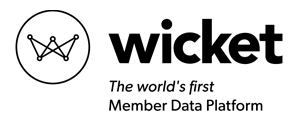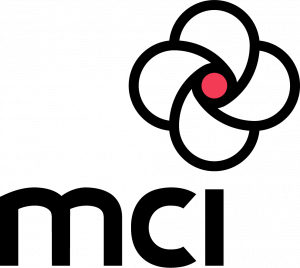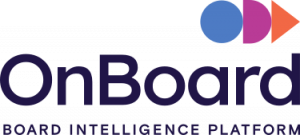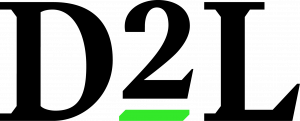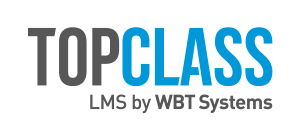Achieve Technology Success — Part 2: Clarify Where You Want To Go

As mentioned in “Part 1: Evaluate Where You Stand Now,” one of the opportunities of times like these is to find ways to work smarter, not harder. It’s easy to make the mistake of either jumping straight to solutions or waiting until there is a crisis instead of taking the time to step back, evaluate where you are and make intentional decisions for the future.
In Part 1, we outlined two simple but powerful techniques to help your organization evaluate where you are today, including specific projects or events.
- Good/Bad: a meeting activity to get a quick read on your organization from the team’s perspective. It lets the team celebrate some wins, and take accountability for addressing what are seen as the most pressing problems.
- The Feedback Model: a simple but common approach for collecting feedback on a particular problem or event. It asks: What went well, what was tricky and what would you do differently next time?
This work sets the foundation for future strategic planning, so you can build a solid plan going forward and catch potential challenges before they get out of hand. Let’s look at how to clarify where you want to go and some strategies to evaluate tools for the journey.
Where you want your organization to go in the future
It can be overwhelming to map out what the future of your organization might look like. There are many moving parts to evaluate from internal, member and board perspectives. The following are three simple processes that provide different ways of imagining the future of specific parts of your association, while supporting informed decision-making.
1. Imagining your ideal world
One of the ways to think about the future for a particular process or workflow is to ask yourself:
In an ideal world, if this worked exactly how I wanted, what would it look like?
This approach is best utilized when you are evaluating something with a lot of steps or states. It is a thoughtful, visual way to break it down:
- Flowchart the current process.
- Write out all the steps of how you are currently executing the process. Are there multiple people involved? Are there multiple tools or pieces of software you have to move between?
- Identify the edge cases.
- Think about any non-standard situations or outcomes you have encountered. These are often places for trip-ups or breakdowns.
- Identify all the problematic steps, decisions or common delays.
- Think about the parts that are frustrating, take a long time or have been causing problems. At what point in the process are they happening?
- Redraw the flowchart based on how it would work “in an ideal world.”
- If you were able to fix those problem areas and easily handle those edge cases, what would the process look like? Which parts of the process would you change? What would you add? What would you remove?
Once you have clarity on what the ideal workflow looks like, you can start thinking about potential solutions! This might be changing who is involved in the process, it might mean adding, removing or combining new tools or software solutions, or it might be eliminating, adding or reordering particular steps.
Examples of processes where you could imagine your ideal world:
- Member applications and onboarding – For many associations, this is a complex workflow with many different steps and states. There might be things like different classifications, different types of required credentials, different types of renewals or a review committee.
- Discipline – If your association has any type of disciplinary process for your membership (as is common in regulated associations), how a submission is made, how it is reviewed and how the results are published may be a complicated process with many steps.
- Mentorship program – Many associations offer mentorship programs for their members. This might include recruitment and matching of mentors with mentees, as well as reporting on any metrics that may have several different states, review points and communication points.
2. Cue card brainstorm
The cue card brainstorm is a good way to think about a challenge or problem where you are unsure how to progress and you want to generate ideas as a group. It is an easy way to engage your team and involve them in part of the decision-making process. The cue card brainstorm process is as follows:
- Gather everyone (or representatives of groups) who will be impacted by the outcome of the decision.
- Everyone starts with a felt pen and a stack of cue cards.
- Individually write down ideas on your cue card.
- One idea per card, usually a few words or a short sentence. Don’t think about limitations like budget or resources. This is meant to be creative and to inspire out-of-the-box thinking.
- Whenever you or another participant finish writing a cue card idea, read that card out loud and throw it into a pile in the middle. NO DISCUSSION.
- The reason we say no discussion is that at this point the goal is idea generation, not debate or clarification. Discussion slows down the brainstorming and there will be plenty of time to deep-dive later. Plus, reading the cue card ideas out loud helps everyone by spurring new ideas.
- Continue until no new ideas are generated for 60 seconds.
- It doesn’t sound very long, but sitting in silence while thinking for 60 seconds feels like forever! It allows any last-minute thoughts to bubble up.
- Poker vote the ideas as “1 – Need to have,” “2 – Nice to have,” or “3 – Nope.”
- Poker vote is a way to let stakeholders vote on cue card ideas in a way that prevents everyone from seeing what everyone else has voted. This helps reduce group-think and more junior people from following their manager’s vote, instead of sharing their true opinions. We do this by positioning everyone in a line (versus across from each other at a table) and have a 1, 2 or 3 card that they can show.
- How it works: a moderator reads a cue card idea out loud, allows the participants to show a voting card, and then the moderator writes the result rounded down on the cue card. e.g. if there are three voters and the votes are: one “1 – Need” and two “2 – Nice,” round down as a “2.” The reason we round down is that the end goal is to make sure the “Need to have” list is concise and what you actually need.
- Record the “Need to have” and “Nice to have” items in a document or spreadsheet (see the research matrix below).
Examples of situations where you can use the cue card brainstorm:
- Identify software requirements – All the different users of your association management software (AMS) will have different pet peeves and different features that they love. From your staff to your members to your board, they will all have varying use cases and can help make sure you are capturing a full picture of your AMS software requirements.
- Brainstorm marketing and content options – When you are thinking about marketing and content options, it can be helpful to get your staff together in a room to throw out ideas for things like blog posts, promotions, tutorials or educational content for your membership. The cue card brainstorm is a great starting point for putting together a content calendar for the year ahead.
3. Research matrix
The research matrix is an analytical, visual way of comparing different options. One of the most common ways we see it used is to compare different vendors.
- Create a shared spreadsheet.
- We suggest a shared spreadsheet, like a Google Sheet, so that multiple people can work on it concurrently. When it is being presented, everyone can see it at the same time.
- Fill in the rows with quantitative requirements, features or details.
- These are the things you are comparing against.
- Fill in the columns with the different options or vendors.
- List however many options there are, or pick a number of vendors to compare.
- Populate the spreadsheet.
- For vendors, you can use pricing pages, feature pages and free trials to research and answer, ‘Does this vendor have/do this? Yes, no or somewhat?’
- Score the options.
- We score by summing the total “Yes” values for each vendor.
When your research matrix has been filled out, you should either have a clear winner or, at the very least, you will have narrowed down your options to two or three solutions that will allow you to dig deeper into each.
Pro tip: Use the cue card brainstorm to create your feature list of “1 – Need to have” and “2 – Nice to have” and use that as the rows in your research matrix to compare vendors.
Examples of situations where you can use the research matrix:
- Association management software (AMS) – Your AMS is a huge part of running your association. Researching a new solution is an overwhelming process. The research matrix gives you a way to collect your research in an organized, easy to share way so you can compare ‘apples to apples.’
- Event management software – The experience your members and the public have at your virtual event is highly impacted by the software you select. Making sure it has the right bells and whistles and supports the type of event you are running is key. The research matrix is a great way to lay out and compare features.
- Association management companies (AMC) – If your association is considering changing from self-managed to managed, or switching to a new AMC, the research matrix is perfect for laying out your options.
Summary
Many organizations are experiencing a lot of uncertainty and struggling to plan. The processes listed above provide simple ways to break down different pieces of your association into small, manageable parts. They help you think and talk about them in easy-to-share formats that let you make informed decisions. These decisions impact the experiences of your staff, members and board and the future of your association.
If you missed it, read “Part 1: Evaluating where you stand now.” Check back in August for Part 3, which will cover questions you should ask before looking at future technology vendors.
Want to learn more? On May 12 at 1:00 pm EDT, you’re invited to join author Ashley Janssen of Code and Effect to learn five simple but powerful tactics to ensure your technologies are aligned with your strategic goals. Register here.